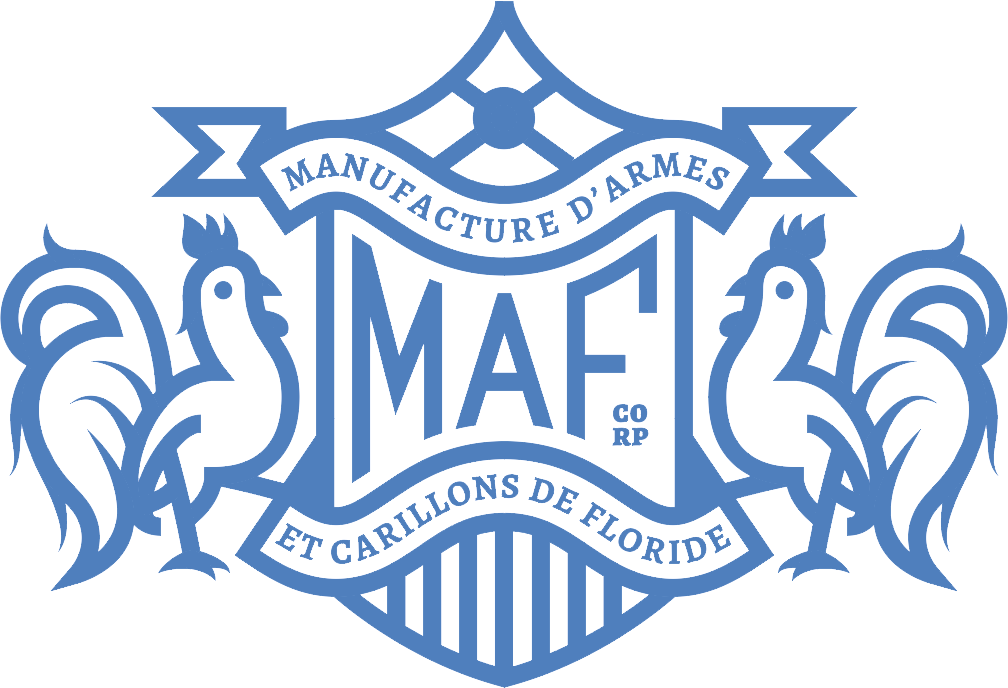This document will guide you through the process of making sure your releases have the right tags when they hit the Index. It is geared toward developers.
Discovering Tags[edit]
If you're unsure of what tags the Index supports, simply:
-
Visit the main page of the website
-
Click "Advanced Search" underneath the search bar
You'll be taken to a page with every tag on the Index, sorted by category.
Adding Tags to Your Release[edit]
See this example release: https://guncadindex.com/detail/Unseenkiller---Tor-Mag:5
GunCadIndex Content tags:
9x19mm
handgun
glock
magazine
glock 19
glock 26
glock 17
If you would like the Index to apply a tag automatically to your release, add it to the description on its own line. Adding a header ("GunCadIndex Content tags:") isn't strictly necessary, but can ease confusion on your users.
Add any tags that you think apply to your release.
Adding a License[edit]
Ensure you fill out the "License" field at Odysee when you submit so people know what they are and aren't allowed to do with your art. If you want a license like the GPL that forbids commercial use, pick CC-BY-NC-SA.