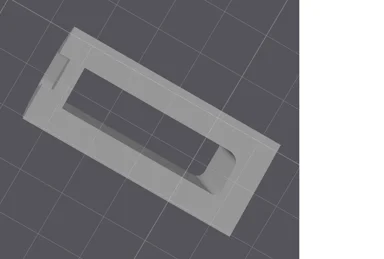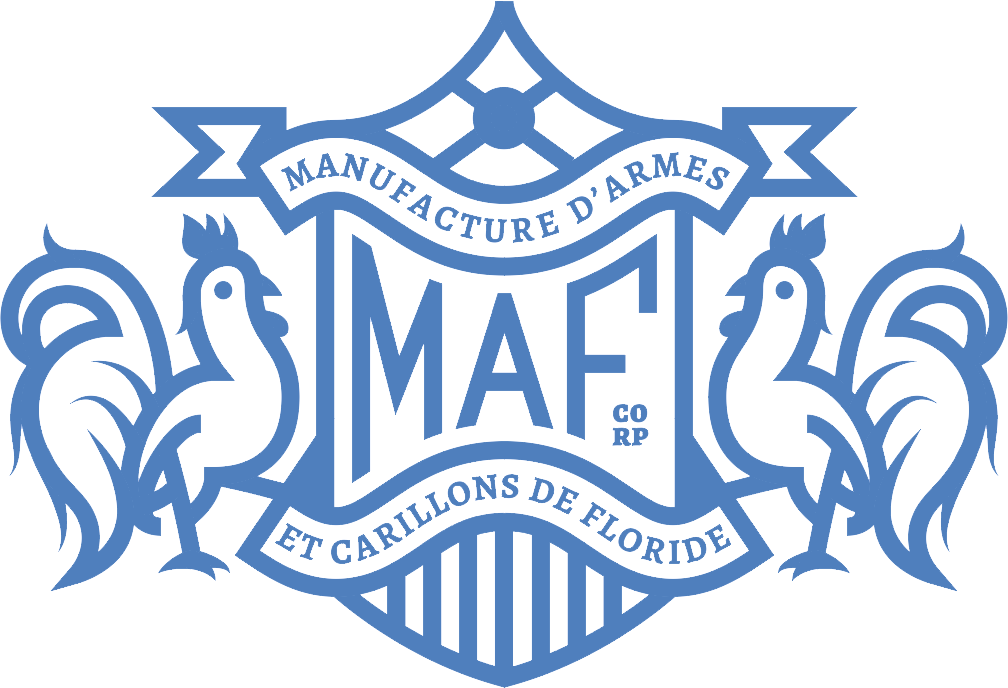This is a jig for grinding down the back of your milspec trigger to prevent binding against the safety cam of the Atrius Super Selektor.
Please see this video for a technical breakdown of the issue:
https://odysee.com/@Forbidden_Code:3/Atrius-Forced-Reset-Selector---How-I-Tune-My-Configuration:6 (5:00 for how to spot the issue, 15:00 for how to fix)
Print with the complaint text right side up so you get smooth layer edges on the grinding surface.
The rest of your settings don't really matter.
Grind with a dremel tool and a stone tip, take your time and brace your finger on the other end of the shelf to keep it level if your trigger is too loose in the jig.
You don't have to be ultra precise but try to keep it as flat and even as possible.
The jig lets you take off even more material than you should actually need, this shouldn't cause any problems.
ENSURE YOU DO NOT GRIND PAST THE BOTTOM SHELF (marked with text on the jig, visible in the slicer preview/renders)
FUNCTION CHECK:
- Switch to Super Safe position
- Depress the hammer with your finger (ensure the Selektor lever is upright)
- Try to rotate the Selektor lever while keeping the hammer depressed, if you feel any resistance (binding), keep grinding
If it moves without any resistance, congratulations, your lever is STILL not safe from snapping itself in half, because the BCG can break it too LOL.
But hey, maybe it will last a bit longer now before you fully regret your purchase.
WARNING: Safe position should still be safe, if it isn't, you were a very bad boy.
Also do NOT use your modified trigger with a stock milspec safety, you may end up with 2 firing positions instead of safe and fire. This modification is ONLY safe when used with the Atrius FRT.
LBRY Tags: guncad; 3d2a; atrius; frt; ar15


Unseenkiller - Lima Six Chainsaw Grip
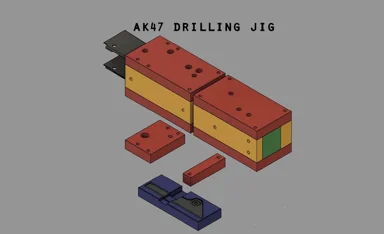

AK FCG and Trunnion Jig


M16 Super Selektor Incomplete